Licensed GradeAssist Installers (For Word 2007/2010 ONLY)
BEFORE YOU INSTALL
This software is for users who have purchased and received a serial number for the software. You’ll need to have your serial number available to complete the installation.
If you’ve received GradeAssist through your school or organization, contact your institutional support team to obtain your license number. If you purchased a copy for personal use, you’re welcome to contact us if you can’t find your license number.
TECHNICAL REQUIREMENTS
You must be using current versions of Windows Vista or Windows 7. Additionally, Microsoft Office 2010 must be installed (either 32- or 64-bit versions). Later Versions of Microsoft Office are not supported by this installer.
DOWNLOAD GRADEASSIST INSTALLER:
GRADEASSIST v4.1 APA (Lifetime)
For users with current product licenses, you’re welcome to download and install the current version of GradeAssist.